Physical Storage of Recipes
While I often pick out recipes from cookbooks I own, I also love to peruse magazines and blogs to get inspiration for meals. After years of tearing out magazine pages and printing out recipes from on-line, I was left with mounds of paper. I rarely ever made a recipe from the pile since it was such a pain to find the piece of paper it was on. I finally got my act together a few months ago and organized all the recipes into two large binders.
This involved a few steps to get to this point:
-I went through all the recipes and threw out ones that I changed my mind about keeping
-I trimmed away all the excess paper around each recipe (for example, if I had tore out a page from a magazine with four recipes listed, I cut out only the one recipe I was interested in)
-I sorted each recipe into a category. The full list of categories I used are: Veggie Sides, Starch Sides, Chicken, Beef, Grilling, Pork, Lamb, Seafood/Fish, Italian, Indian, Mexican, Asian, Pizza, Chili, Cajun/Creole, Sandwiches, Appetizers, Drinks, Salads, Soups, Breakfast, Smoothies, Bread, Desserts, Cookies, Thanksgiving, and Cooking Classes.
-I purchased several large binders, plastic binder sleeves, and binder dividers.
-Using double-sided tape, I taped each recipe onto a blank sheet of 8.5×11″paper. I tried to fit as many recipes onto each piece of paper without overlapping the recipes.
-I put each sheet into a plastic sleeve, made a tab for each category, and filed it in a binder.
Before:
After:
Virtual Storage of Recipes
I recently received an invitation to try an online storage website called MyReci:
It has a concept pretty similar to Pinterest, but it solely focuses on recipes. After installing the MyReci bookmarklet, you can save any recipe you find on the internet to your virtual recipe box. You can then organize your recipe box into cookbooks (for example, a cookbook that just focuses on desserts.) Another cool features is that you also have the ability to edit any recipe you add to your recipe box.
After playing around with MyReci for awhile, I found it to be a very helpful recipe storage tool. I will probably still end up printing out any recipe before I attempt to make it as I like to have a physical copy of the recipe I am reading. (For me, using the laptop while cooking is just a disaster waiting to happen!) However, this would be a great tool to use to collect recipes when you are perusing the web.
One limitation I found was that it did not recognize blog recipes very well. I tried to save recipes from several different blogs, and each time I had to type in the name of the recipe. When I went back to my recipe box, it only provided a link back to the recipe. It did however work great with the large recipe sites such as foodnetwork.com, epicurious.com, allrecipes.com, etc. This would be a great tool to use if you had multiple accounts across these websites and wanted to aggregate all your recipes into one place online.
How do you keep your recipes organized? Do you prefer a soft or hard copy of all your recipes?
-m
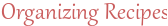

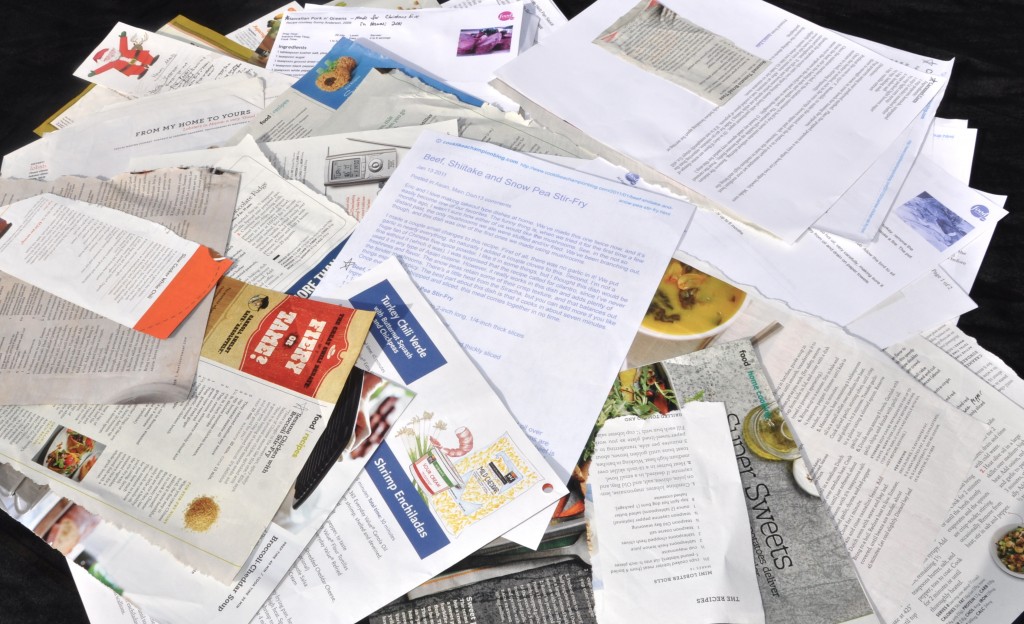
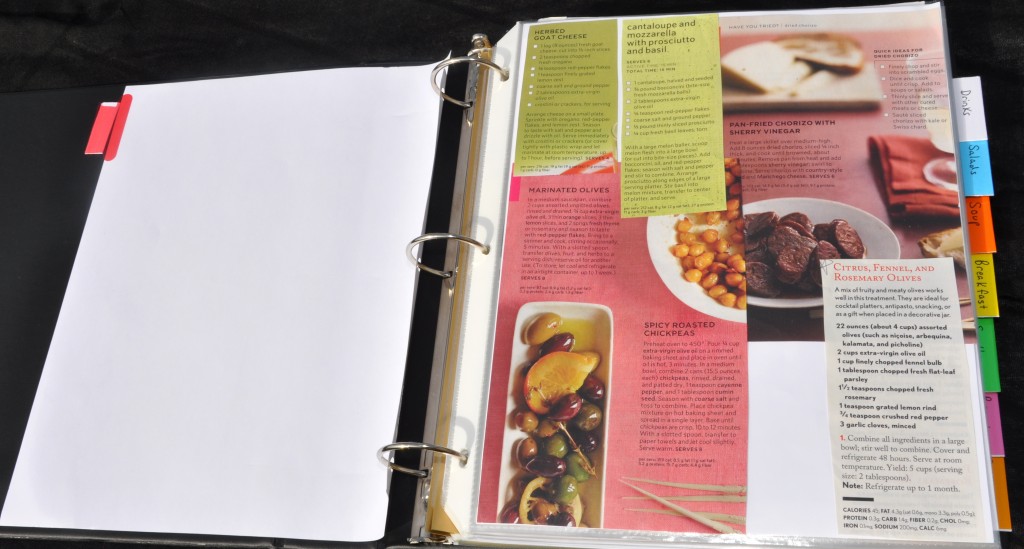
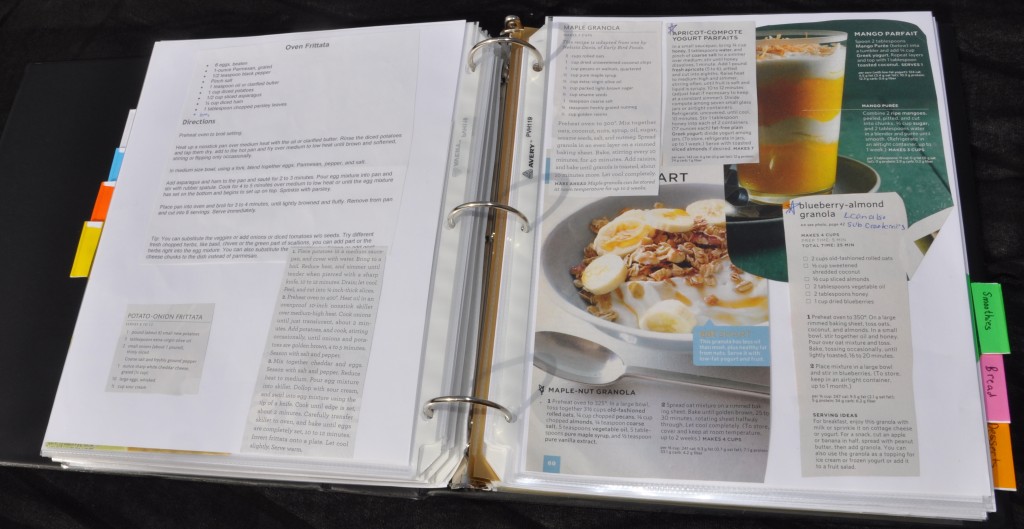
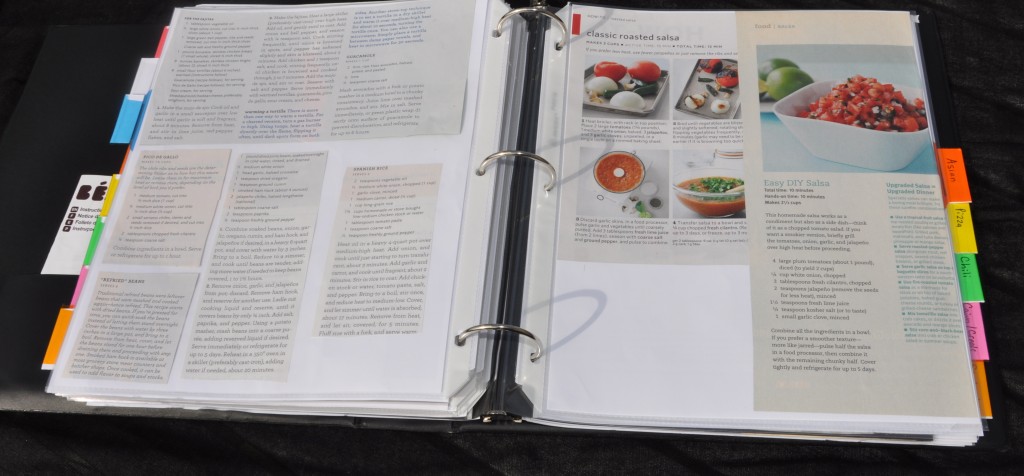

Hey there M!
Vijay (Co-founder & CEO of MyReci) here – just wanted to thank you for writing about us. In fact, you’re one of the first bloggers to review MyReci so we really appreciate it =)
I totally understand your frustrations with the site not working well with most blogs – it’s something we’re working on improving every day. Are there particular blogs you use often? We’d be happy to look into supporting those ASAP.
Cheers,
Vijay
Hi Vijay- I think MyReci is a fantastic idea and could definitely be the recipe-version of Pinterest! We are personally great fans of Annie’s Eats here at 2 Sisters 2 Cities, but some other big-time food blogs that we like are Pioneer Woman, Smitten Kitchen, and Recipe Girl. We have some other food blogs that we enjoy on our blogroll as well. Thanks for stopping by!
-m
Nice job organizing your recipes. The new logo is lovely!! The colors are perfect.